Project Properties
Project Details
This pane is meant to aid project management by keeping a record about the project, selection of analysis models and number of load-cases. Click on the “Project Properties” tile on the application to navigate into the project details tab.
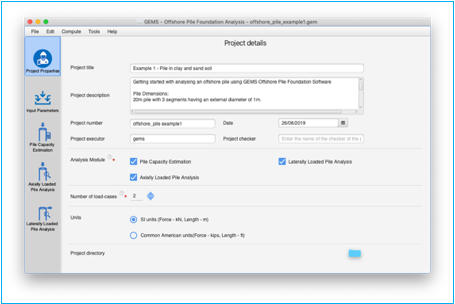
Project Title
Enter the title of the project here. This title will also appear in various diagrams, on the title page of word document and excel spreadsheet. This field is optional but it’s a good practice to fill for your own tracking.
![]()
Project Description
Enter a brief description of the project here for your reference. This description will also appear when exported to word document and excel spreadsheet. This field is optional.
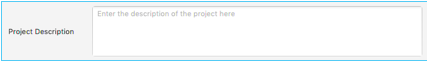
Project Number
Enter your project number for your reference. This field is optional.
![]()
Project Executor
Enter the name of the project executor for your reference here. This field is optional.
![]()
Project Checker
Enter the name of the project checker for your reference here. This field is optional.
![]()
Date
Enter the date in DD/MM/YYYY format. You can also use the date icon to select the date. When a new project is started, this defaults to the system date.
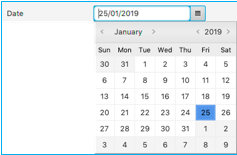
Project Directory
Click on the folder icon to select the project directory for this project. Its recommended to use separate folders for each project. This will override the default directory used by the application for saving information
![]()
Analysis Module
The software permits three different analysis to be performed
· Pile capacity estimation
· Axially loaded pile analysis
· Laterally loaded pile analysis
Use the checkbox to the analysis to be performed.
![]()
The software will perform analysis based the selected analysis modules and display the analysis in the respective panes.
Depending on the licenses installed for the machine, the appropriate analysis module will be selectable. With trial license, the selected analysis can be performed but the analysis results cannot be copied, saved or printed. There may be additional restrictions on the parameters of the model.
Number of load-cases
Use the spinner to select the number of load-cases. A load-case is a loading scenario to be evaluated while performing axial or lateral pile analysis. Analysis is performed on all the load-cases. The details of each load-case are entered in the load-case tab in the ‘Input Parameters’ pane.
![]()
A minimum of 1 and maximum of 8 load-cases can be specified.
Units
The below two unit systems are supported. Use the radio button to select one.
![]()
SI Units – Force is specified in kilo Newtons (kN) and distances in meters (m).
Common American units – Force is specified in kips and length in feet (ft).